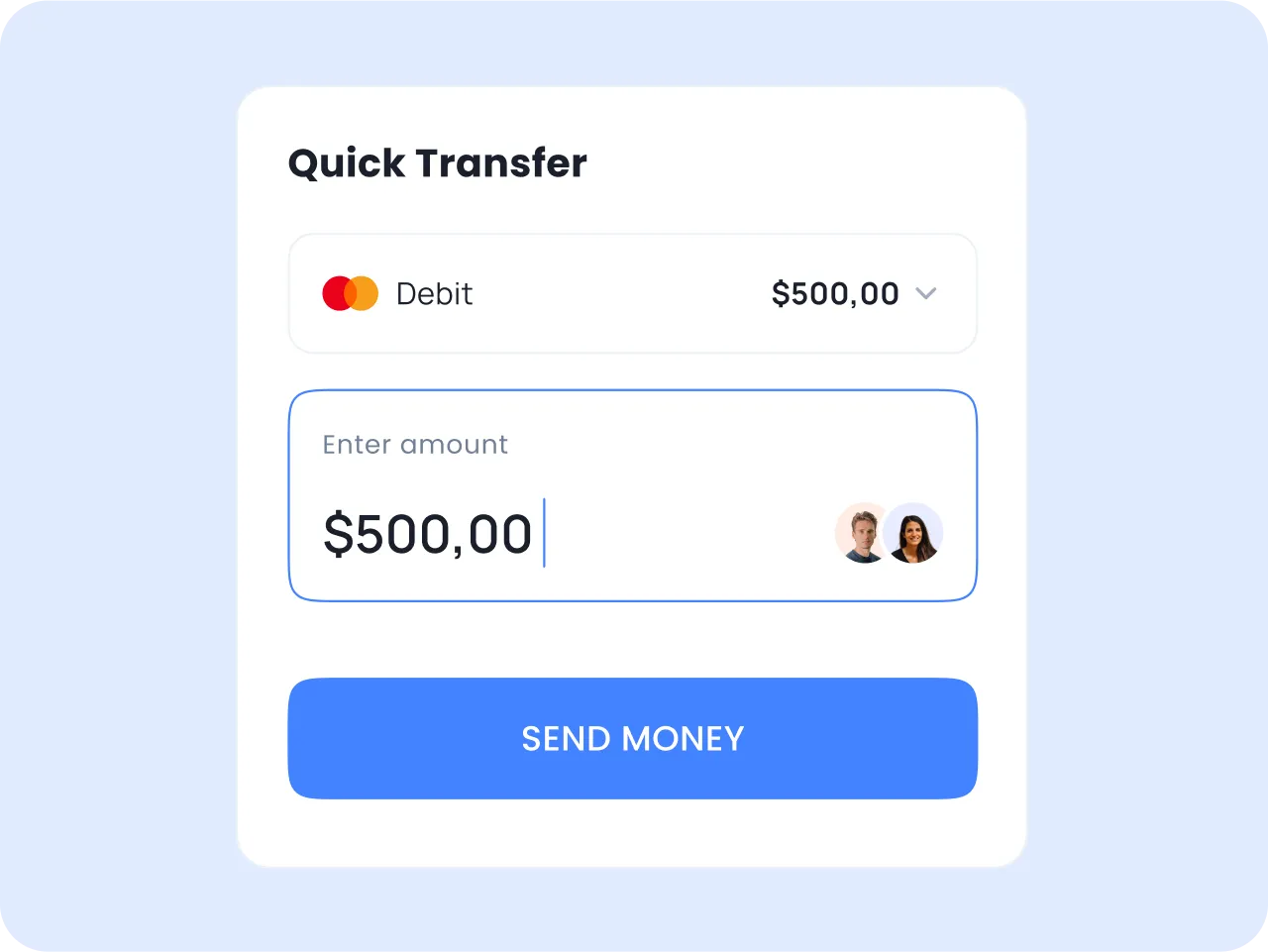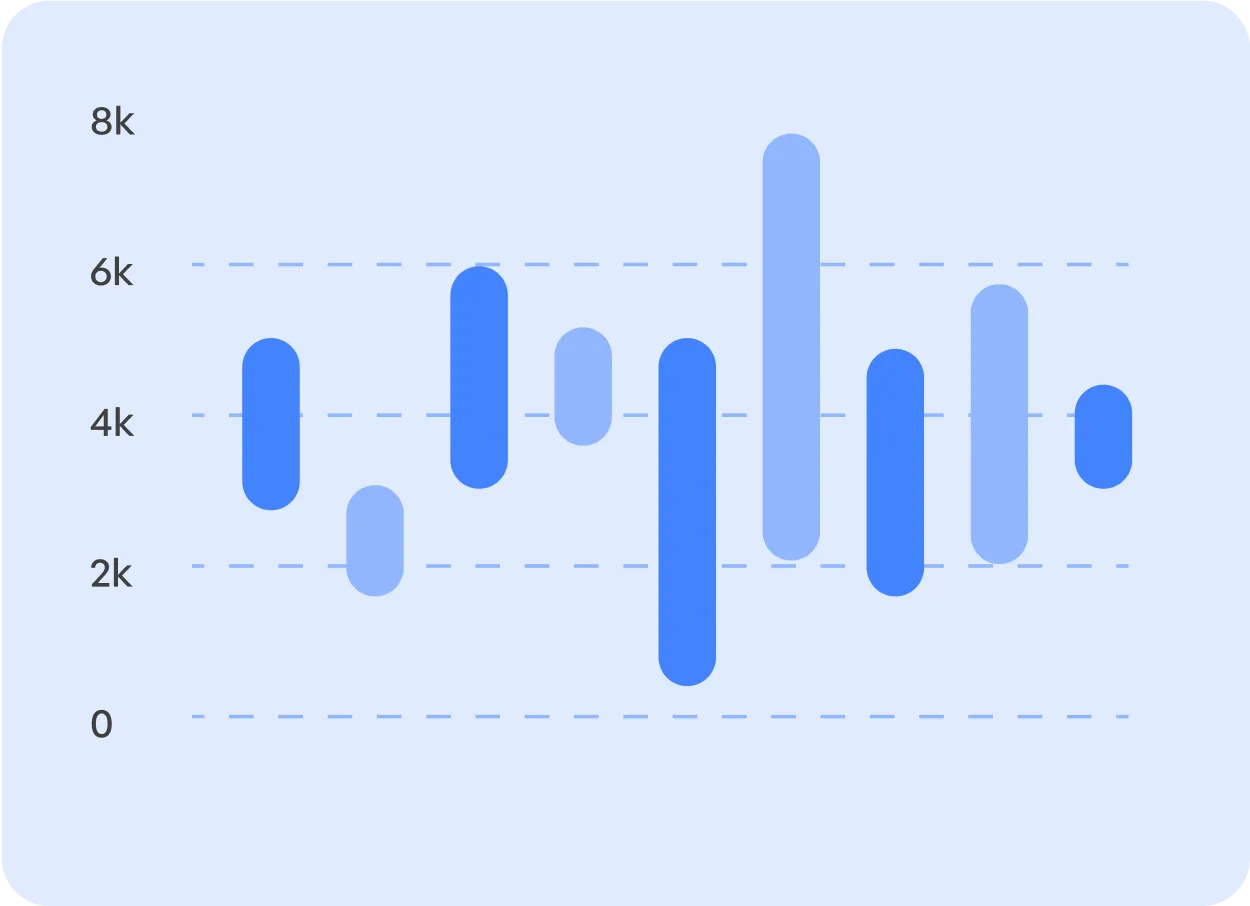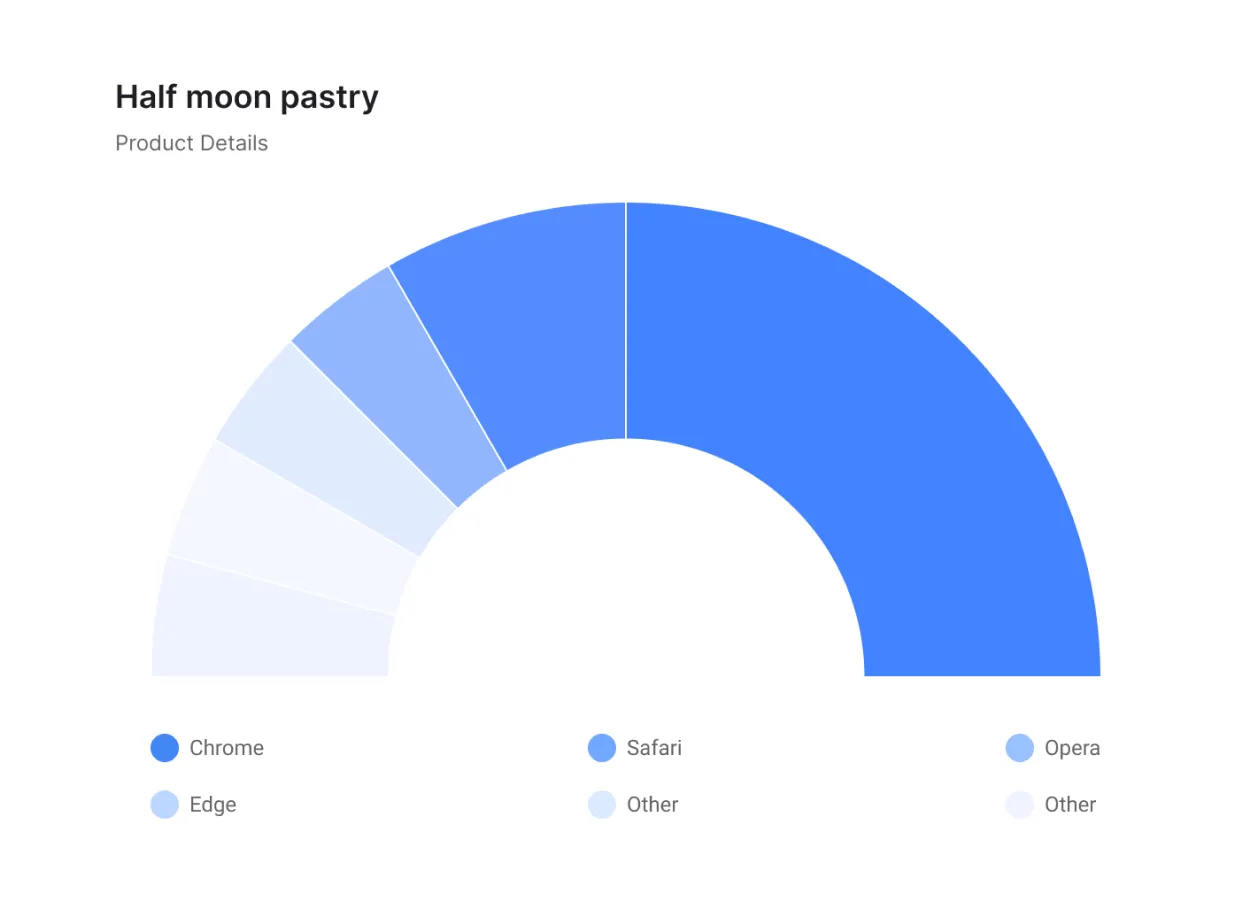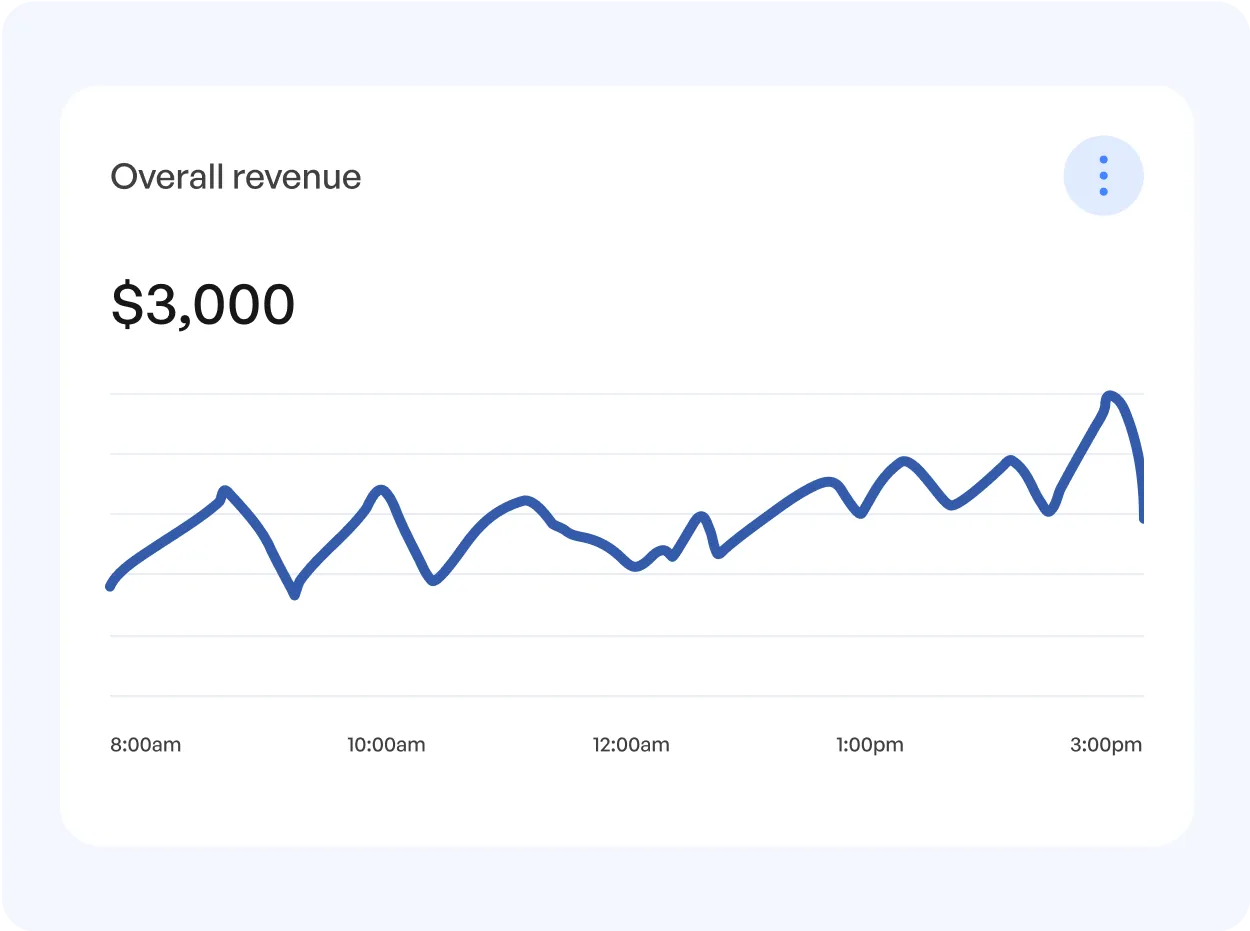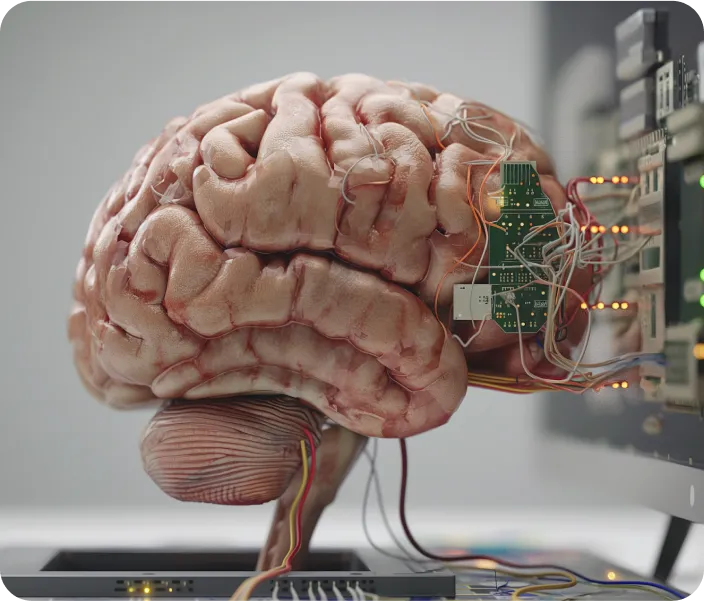Unlock the Power of Your Data with Airtwist
Boost your biz with awesome AI insights! Grab quick real-time reports and make smarter decisions like never before!
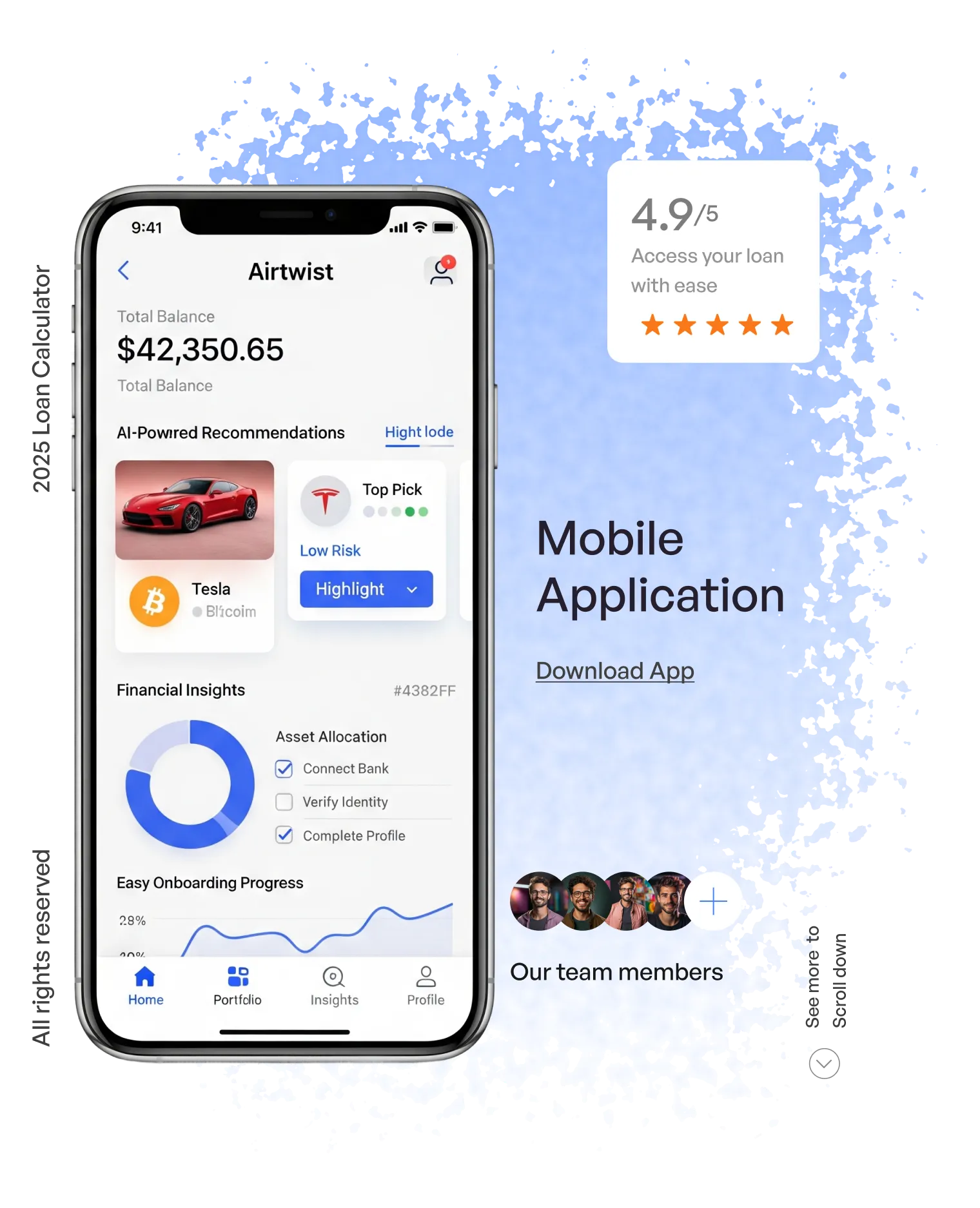
Our impact in numbers
5,000+
99.9%
5,00+

Powerful features to unlock data-driven growth
Revolutionizing industries with innovative technology



Pricing strategies
No contracts. No surprise fees.
$20
$50
$100
$200
$15
$40
$90
$180
Answers to our frequently asked questions
AirTwist streamlines your workflow by providing powerful features like task prioritization, collaboration, time tracking.
What is PPAD?
Persistent Protection After Download (PPAD) is a modern approach to Digital Rights Management that helps you keep control over files after they are downloaded. PPAD files follow the rules you set, such as view-only access, expiration dates, or the ability to revoke access.
What is Digital Rights Management (DRM)?
Digital Rights Management (DRM) enables you to set and control copyright protection and data privacy for your intellectual property, such as market research, eBooks, training materials, PDFs modules and reports. DRM protection enables you to prevent your digital files from unauthorized redistribution and restrict how your recipients can copy content.
Is PPAD trustworthy?
Yes. PPAD prioritizes the security and confidentiality of your documents by leveraging Digify’s trusted document security technology. Digify is a leading virtual data room and document security provider trusted by thousands of businesses worldwide, including financial institutions, law firms, and enterprises.
With Digify’s encryption, access control, and tracking features, every document you upload to PPAD remains protected from unauthorized access or sharing.
Do recipients need to install anything?
No. Recipients can open PPAD files directly in their browser without installing additional software.
Does it work offline?
Yes. Once a recipient opens a file, they can continue to access it offline for the duration you allow. Protection rules and restrictions still apply.
What file types are supported?
PPAD supports the following file types:
PDF: (.PDF)
Spreadsheets: (.XLSX)
Document ( .DOC, .DOCX, .MOBI, .ODT, .OTT, .EPUB, .XPS)
Presentation (.PPT, .PPTX, .PPTM, .PPSM, .POTM, .ODP, .OTP)
Private notes: (.TXT)
Images: (.JPG, .PNG, .GIF, .BMP)
Can I revoke access after download?
Yes. You can revoke access or set an expiration date at any time, even after the file has been downloaded.
Is a PPAD file secure?
Yes. PPAD uses encryption and digital rights enforcement to ensure files cannot be copied, forwarded, or modified outside the rules you configure.
Is it safe to install PPAD Viewer?
Yes. The PPAD Viewer runs directly in your browser and there is no risk of downloading malware or unknown programs. You are simply extending your browser’s ability to open .ppad files securely.
What do I do with a .ppad file?
To open a .ppad file, you will need the PPAD Viewer. For full instructions, see our help desk guide on opening PPAD files.